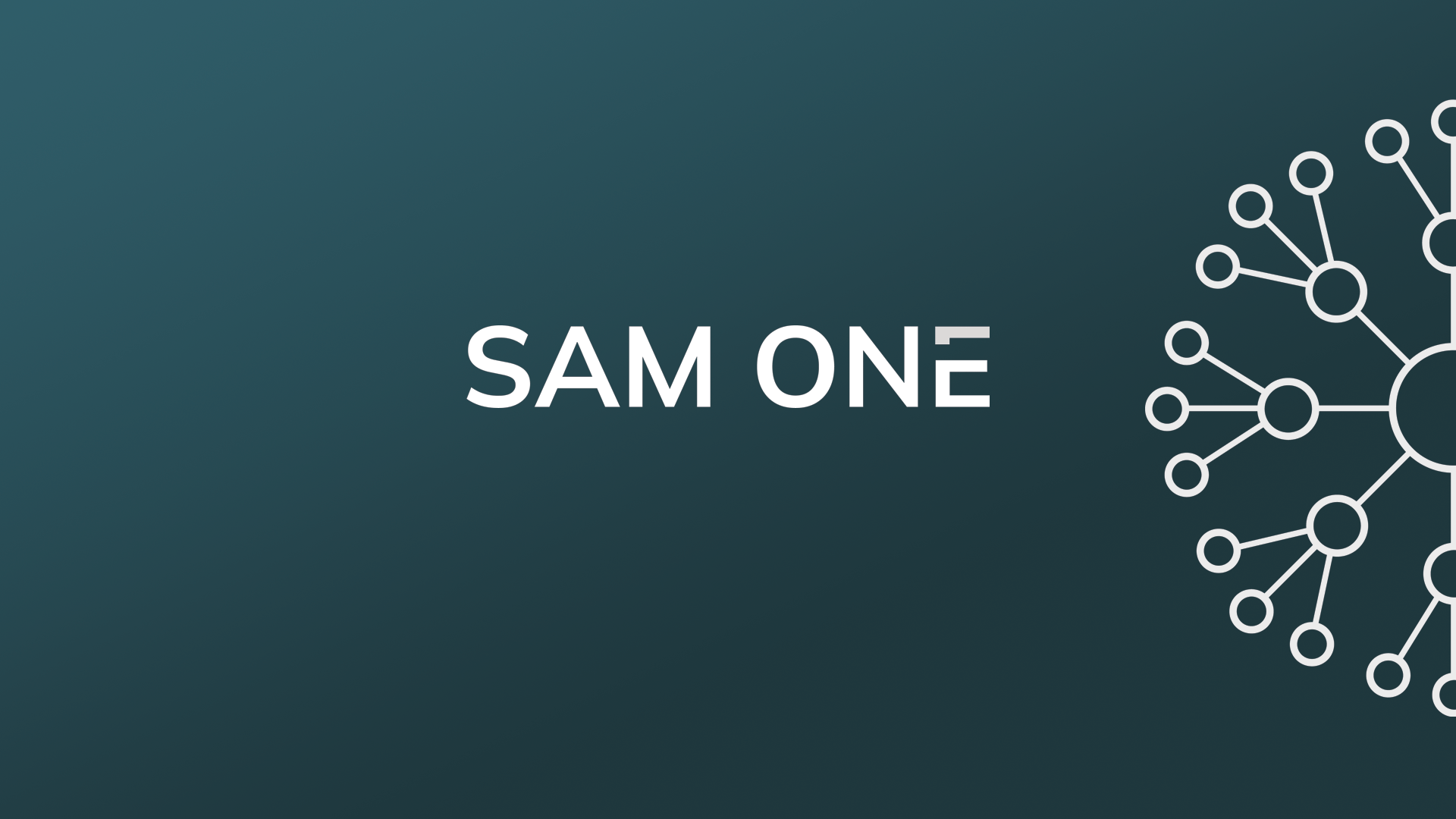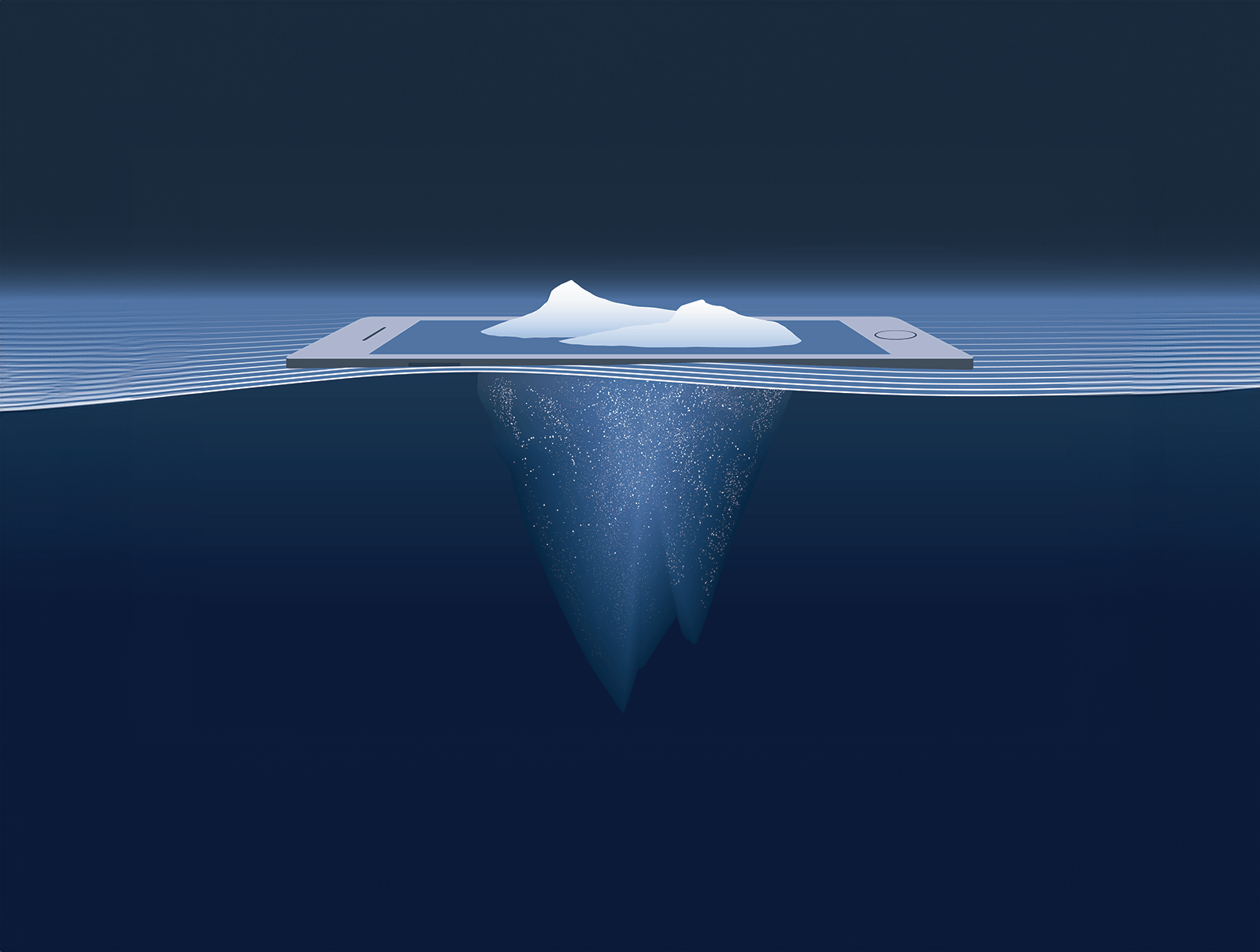2023-04-24
How to Send Credentials Securely
Sending Your Credentials to SAM One
When sending credentials Here are some instructions on how to send credentials electronically via encrypted mails via Outlook.
Send Credentials in Encrypted E-mails via Outlook on the Web
1. Open Outlook and create a new email message.
2. Add ‘credentials@sam-one.com’ as the recipient.
3. Enter your company name as the subject
4. We need the following information, please enter add it to the email body:
App registration – Application (Client) Id
App registration – Client secret
Storage account – Name
Storage account – Access key (either Key1 or Key2)
5. Click on the "Options" tab in the top toolbar
6. Click on ‘Encrypt’
7. This will open a dropdown (‘Set permissions on this item’). Select ‘Encrypt’.
8. Send the email
1.2. Sending Credentials via Encrypted Zip Files:
We recommend following this excellent guide on how to encrypt zip files. If you have any questions, though, please get in touch and we'll try to help.
After you have encrypted the zip file, you can send it to us at ‘credentials@sam-one.com’.
Please note that it is very important to not include the password for the zip archive in the email. You'll receive further instructions from us on how to provide the password after emailing the zip file.
1.3. Encrypting an Excel sheet:
Since many companies are using the Microsoft product suite, encrypting a Microsoft Excel sheet can be an effective solution. It requires no additional downloads and is very simple to do, while also providing a safe encryption option. Please take a look at the guide on this Microsoft support site to see how to encrypt an Excel file.
In short, however, on a Windows computer, simply select "File" and go to "Info". Then select the "Protect Workbook" box and click "Encrypt with Password". Then enter a password in the Password box, and then click OK. Done!
On a Mac computer, go to "File" and select "Passwords..." and enter a password into the "Password to open" field, and save.
The one caveat with this method is that it requires the desktop version of Microsoft Excel. Keep this in mind.
In the encrypted Excel file, you can enter sensitive information and save it. The file can then be attached in an e-mail and sent, just like an encrypted zip file or another attachment. Just make sure to use an different method to send the password, such as doing it via sms or over a phone call.
Sign up for our newsletter
Register your email address below to receive the latest information on SAM One.
Contact
Send us a message to:
Purchase SAM One.
Get answers to your questions.
Find out more about the benefits of SAM One.